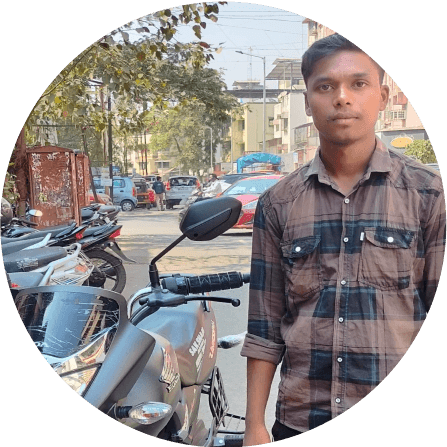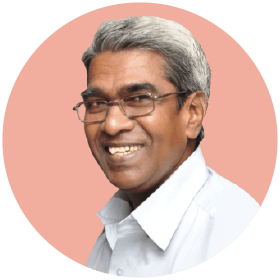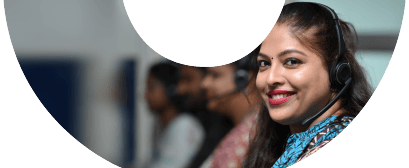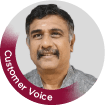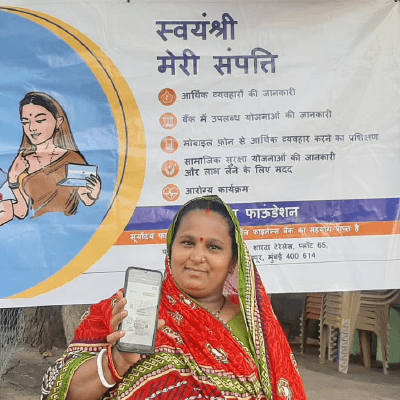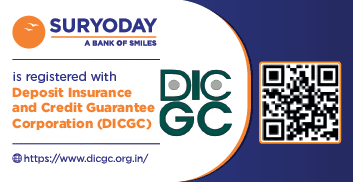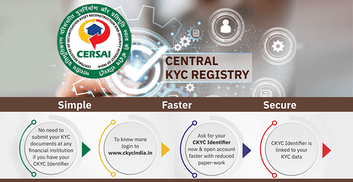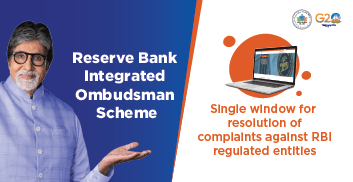33+ Lakh
Customers
700+
Banking Touchpoints
8200+
Employees
15
States & UT Presence
Your smile speaks
Banking Solutions For You
Savings Supreme
Average Monthly Balance
₹1,00,000
Interest rate of upto
7.75%* p.a.
Daily ATM withdrawal limit
₹1,00,000
(* On balances between 5 Crores up to 25 Crores)

Savings Classic
Average Monthly Balance
₹10,000
Interest rate of upto
7.75%* p.a.
Daily ATM withdrawal limit
₹40,000
(* On balances between 5 Crores up to 25 Crores)
Savings Aditya
Average Monthly Balance
₹5,000
Interest rate of upto
7.75%* p.a.
Daily ATM withdrawal limit
₹40,000
(* On balances between 5 Crores up to 25 Crores)

Domestic Fixed Deposit
Minimum Amount
₹1,000
Minimum Tenure
7 days
Premature Withdrawal
Applicable

Tax Saver Fixed Deposit
Minimum Amount
₹1,000
Maximum Amount
₹1.5 Lakh*
Minimum Tenure
5 years

Regular Recurring Deposit
Interest rate of upto
8.60%* p.a.
Ideal for
Young investors
Minimum Tenure
6 months
Micro Home Loans
Loan Amount
₹2,00,000 to ₹20,00,000
Tenure
Upto 180 months
Rate of Interest
Attractive ROI
Home Loan
Loan Amount
₹10,00,000 onwards
Tenure
Up to 240 months
Rate of Interest
10% to 13% p.a.
Two-Wheeler Loan
Loan Amount
₹15,000 to ₹1,50,000
Tenure
Upto 48 months
Rate of Interest
18% p.a. onwards
Current Account Aditya
Average quarterly balance
₹5,000
RuPay Debit Card
Classic
Auto-sweep
NA

Current Account Classic
Average quarterly balance
₹25,000
RuPay Debit Card
Classic
Auto-sweep
On request*
Current Account Supreme
Average quarterly balance
₹50,000
RuPay Debit Card
Platinum
Auto-sweep
On request*

Joint Liability Group
Loan Amount
₹10,000 to ₹52,500
Tenure
12 to 24 Months
Rate of Interest
25.35% to 26.50% p.a.
Vikas Loan
Loan Amount
₹65,000 to ₹2,00,000
Tenure
24 to 36 Months
Rate of Interest
25.99% p.a.
Bank with us your way
Banking at Fingertips
Fast, easy & secure banking
Anywhere, anytime banking
Cashless banking
Version : -11.0
SHA256 : -b56d2ed4c843275b89307d431c284c0401253af6d3c7d9040ebf2beb1c1e952b
SHA1 : -efd2c45d95d84b15858d8a573fdcc9d2d259c9df
Version : -11.0
iOS user cannot install application other than the app store. We upload archive file which gets converted to ipa after upload to app store. Checksum of ipa and archive will never be same so checksum will not be applicable for iOS binary.


We Always put you first
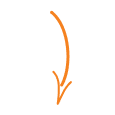

We, at Suryoday Bank, are proud to have served over 2.8 million satisfied customers and enabled them, in their pursuit of financial security and prosperity, to achieve a brighter financial future.
Need Help?
Get in touch with our Smile Centre

Espire Premium Banking
An exclusive curation of banking and lifestyle privileges to match your class, ambition and aspiration.

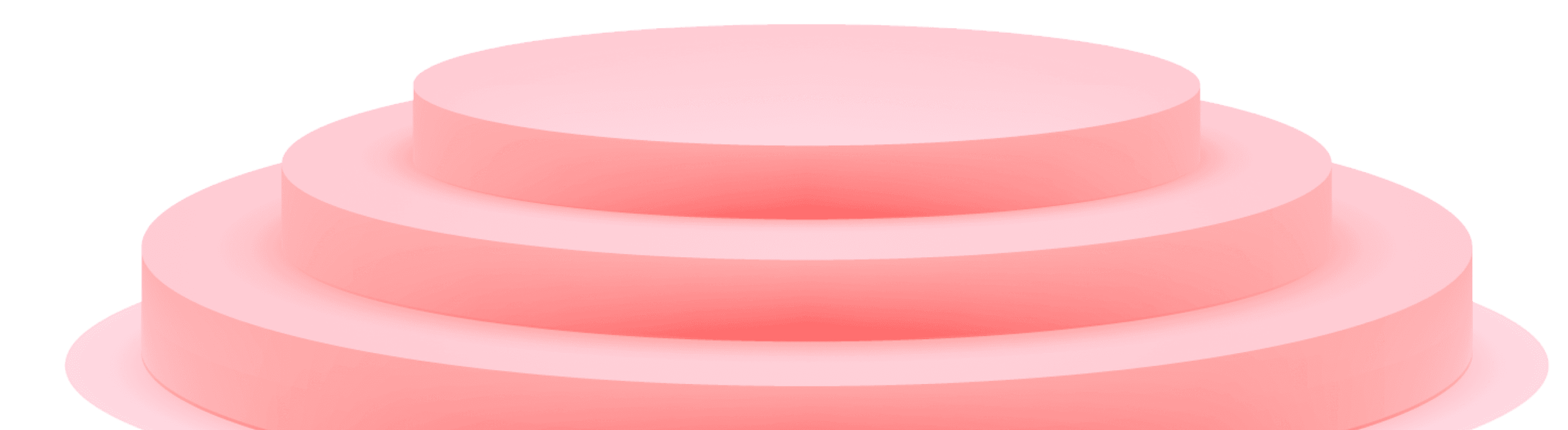
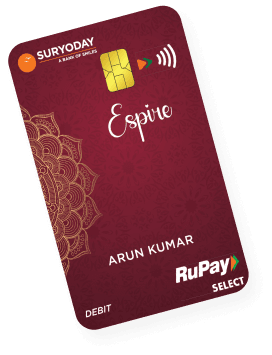

Our Strong Smiling Family
At Suryoday, we foster a positive workplace culture with employee initiatives that inspire, empower and celebrate our team's growth and well-being.


Our CSR Initiatives



Spandan
A Preventive Health Program
For Women & Children
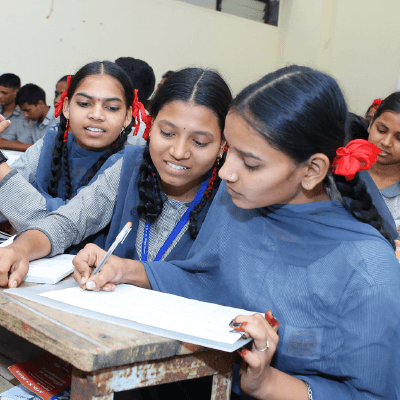
Explore. Discover. Learn
Celebrate Our Special Offers
Exciting rewards ready to delight you

Interest Rates
Feedback
About us
About us
Products & Services
Products & Services
Ways to bank
Ways to bank
Rate of Interest
Rate of Interest
Schedule of charges
Schedule of charges
Forms Center
Forms Center
Resources
Resources
Careers
Careers
Smile center
Smile center
Investor relations
Investor relations
Miscellaneous
Miscellaneous
© 2025 Suryoday Small Finance Bank Limited
Apply for Savings Account | Book Fixed Deposit (for New Customers) | Book Fixed Deposit (for Existing Customers) | Apply for Home Loan | Apply for Loan Against Property | Apply for Current Account
Please notify any unauthorized transaction on 1800 266 7711 or email at smile@suryodaybank.com immediately. Do not share OTP, PIN or any other sensitive banking details.
*Interest rates are subject to change. T&C Apply. DICGC insurance cover applicable.